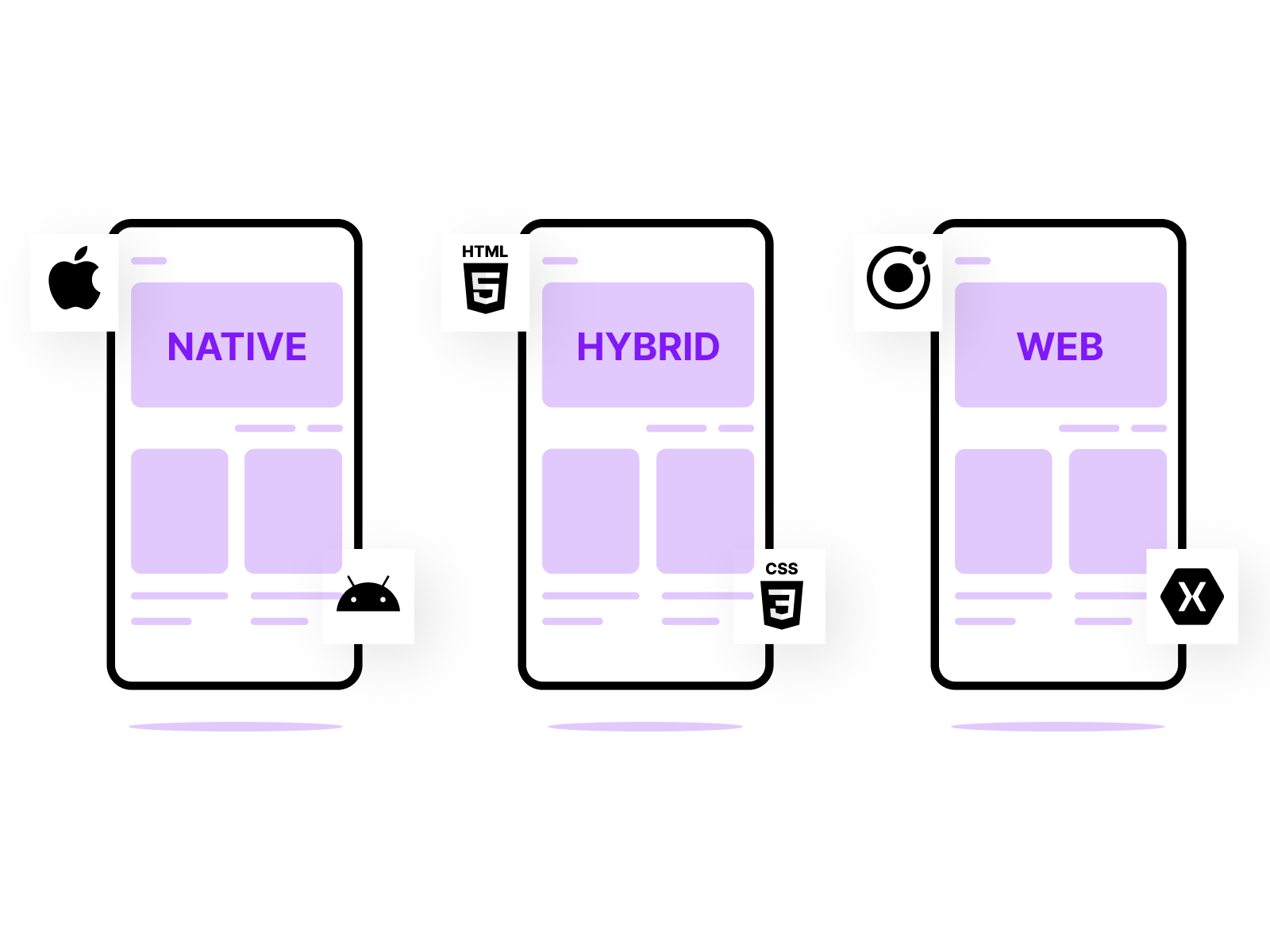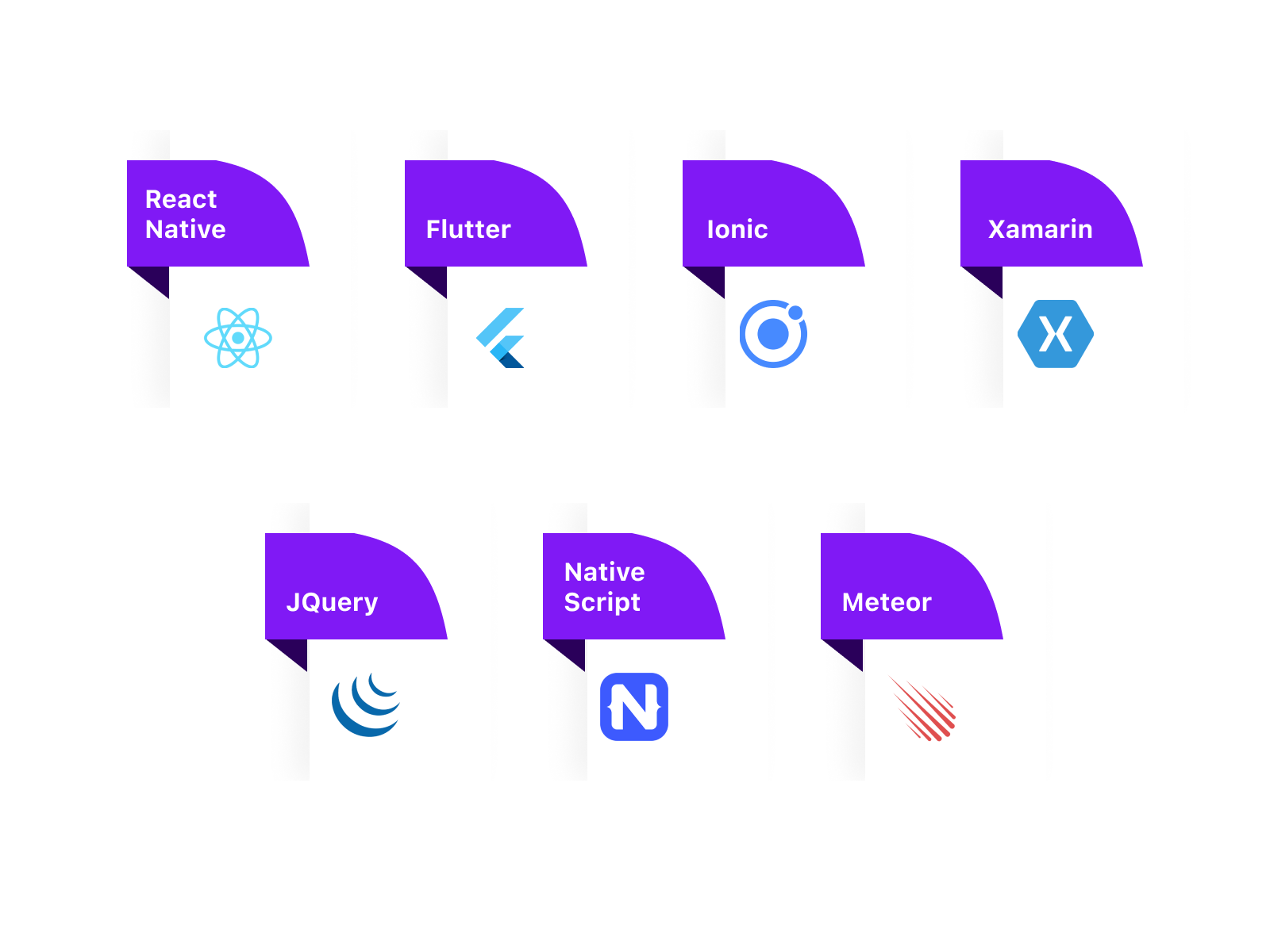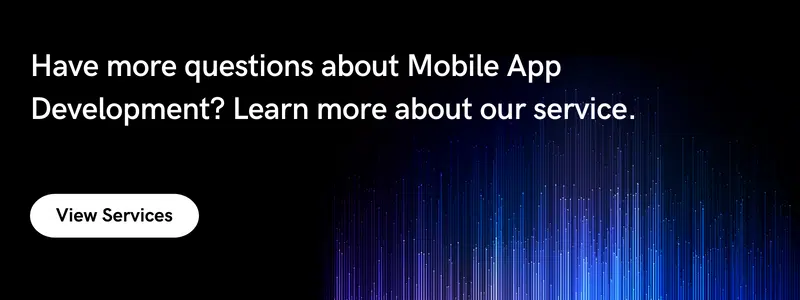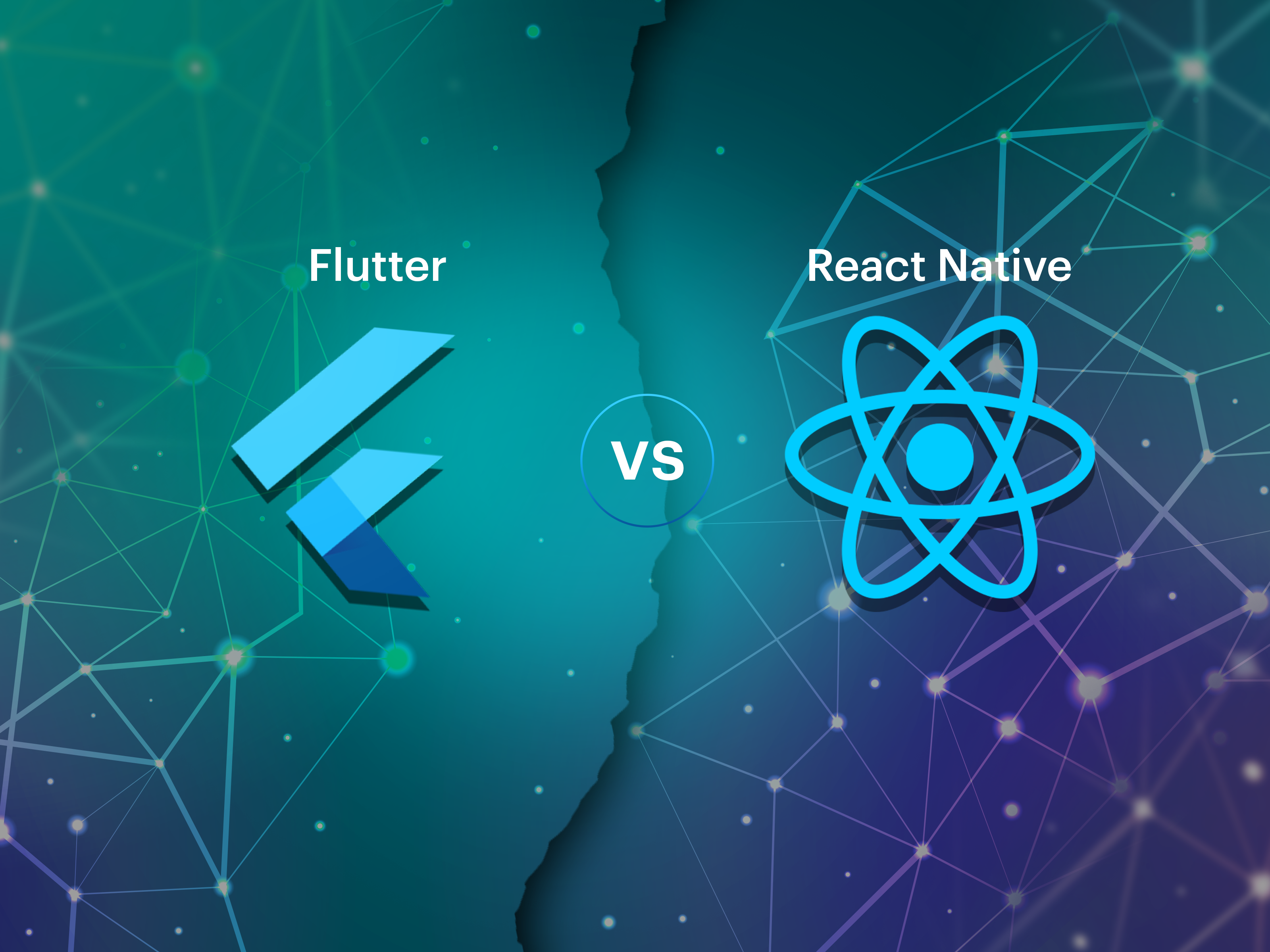Mobile App Development Frameworks: Introduction
Walter White once said that there are always two sides to every story. The same seems to be the case for the past two years. The last two years have been both prosperous and a bit challenging to handle. People confined to their homes with little or no social activities were nothing less than an opportunity for mobile apps and online businesses to flourish. There was a significant increase in mobile apps centered on individuals’ needs.
Being on the verge of ending 2021 and the beginning of the new year 2022, with over 5,000,000 apps in the Google Play Store and Apple App Store combined, we cannot underestimate the potential of mobile app development for businesses and the opportunities for any ambitious mobile app development company to attract the target audience and gain monetization benefits from the apps they develop.
With that said, it’s no news that enterprises with an established mobile app or those looking to create a new mobile phone app would require in-depth study, comprehensive planning, and analysis for the current mobile environment to flourish in today’s exceedingly aggressive digital market.
Though you might already have some knowledge about mobile app development frameworks but to help you choose one, we are going to discuss a few! Ready to read? Let’s Begin!
What Are Mobile App Development Frameworks?
The best option for businesses to expand their consumer base is through mobile applications, as evidenced by firms. A lack of innovative app ideas has never existed. Everything worked in the application development industry’s favor.
To design an app, you don’t need to be fluent in complex programming languages. For iOS and Android, there are a variety of app development frameworks. Simply having a firm knowledge of web-based programming languages like HTML, CSS, or JavaScript will do.
Mobile app development frameworks are platforms for creating software that comprises, among other things, tools and software, compilers, debugging tools, and programming interfaces. As a result, a developer produces the framework and source code for the program, then employs a variety of components to create the application for various mobile devices.
Categories Of Mobile App Development Framework
Mobile app development frameworks fall into three categories: native, web, and hybrid. Let’s take a quick look at these three areas before going further.
- Native Apps: A Native app is a program created especially for a specific platform or device.
- Web Apps: A Web app is created to provide web pages on various Web platforms for any device.
- Hybrid Apps: A hybrid app combines both Native and Web applications. From a single code base, it can be created for any platform.
Top 7 Mobile App Development Framework
Here are a few contemporary mobile app development frameworks. Both iOS and Android users can find these to be quite helpful.
1. React Native Frameworks
Do you know Facebook is the company behind both React.js and React Native? When Facebook was struggling to maintain its separate iOS & Android apps, React Native made the process of maintaining and scaling both their apps. Interesting, isn’t it?
React Native is one of the most preferred mobile app development frameworks. Utilized by mobile app industry experts, React – a cross-platform app library embedded with JavaScript codes assist in building highly responsive and scalable apps with React library as a component source. React Native enables a developer to code an app once in JavaScript and then deploy it both to Android and iOS, intending to reduce the effort of writing separate codes for Android & iOS from scratch.
Benefits Of React Native
-
Being a cross-platform Framework, Reach Native helps in building both iOS & Android Apps.
-
Offers several open-source libraries of pre-built components that speed up the development process.
-
Working with React Native doesn’t require any particular language expertise, one that knows Java can efficiently develop a React Native app.
-
The creators of React Native continuously improve the framework, thus making it one of the most advanced and tech-competent app development frameworks.
-
It’s an open-source, community-driven framework with widely available online support.
React Native Cons: What Should You Watch Out?
-
Performance Issues – Planning on building an application with numerous tabs, navigations, animations, or third-party libraries can be a tedious task with React Native. It degrades the app’s performance and makes it slow compared to other hybrid apps.
-
Updating UI is a hectic task – While deploying the app, React Native offloads all complex functions to the JavaScript initial thread, directly leading to a delay in updating the app’s UI. The app stops responding to user inputs, and ultimately performance starts lagging.
-
OS Specific Limitations – While working with React Native, one of the most noticeable drawbacks is that some React Native libraries and third-party libraries have platform-specific limitations.
React Native Application Examples
Two renowned apps that companies built using React Native are Facebook & Instagram.
2. Flutter Frameworks
According to Statista, Flutter is the second most popular cross-platform mobile app framework by developers worldwide. Flutter – Google’s free and open-source UI framework is the best framework for developing Android, iOS, or both mobile applications. It uses the programming language Dart and incorporates Material Design and Cupertino widgets.
The primary reason Flutter became one of the most preferred Frameworks is its single codebase that contains widgets, a rendering engine, debugging and integrating APIs, and resources to assist developers in creating and deploying robust cross-platform mobile applications.
Benefits Of Flutter Framework
-
Offers incredibly customizable ready-made widgets for fast UI coding.
-
It is portable and platform-agnostic, which saves both time and resources.
-
Backed up by Google, Flutter apps work smoothly and fast without hanging and cutting while scrolling.
-
The hot reload feature of the framework elevates programmers’ productivity, helps with quick iterations, and allows you to experiment without long delays.
Flutter Cons: What Should You Watch Out?
-
App Size – Flutter apps are generally deployed into larger file sizes than other app framework file sizes.
-
Support & Libraries – Google’s support for Flutter is commendable but less productive than other Native frameworks.
-
Limited Capabilities – Being a comparatively new mobile app development framework, there might be a few tools or functionalities missing that one might encounter. It will take some time to create tools and expand functionality.
Flutter Application Examples
Alibaba, Cryptograph, Google Ads, and Reflectly are some fantastic apps built with Flutter Framework
3. Ionic Frameworks
Created in 2013, Ionic is another open-source mobile application framework based on Angular and Apache Cordova that assists web developers in building robust and feature-rich iOS, Android, and Progressive Web Apps with one shared codebase centered on modern web standards.
The Ionic Framework facilitates access to every single Native API on each platform. It can do anything a traditional Native app can do with integrating UI elements like list views, filters, forms, action sheets, navigation menus, etc.
Benefits Of Ionic Framework
-
Ionic is platform-independent and thus can perform amazingly on any OS, iOS, Android, or Windows, irrespective of the programming language.
-
Once the code is written for any functionality, it can be utilized across all the other platforms.
-
Strong developers’ community to help cater to any query about the app development framework.
-
Complete control over app building and deployment.
-
Equipped with an entire suite of tools with Native compatibility
Ionic Cons: What Should You Watch Out?
-
Performance – A graphics-heavy feature-loaded mobile app might have significant performance issues when built with Ionic. Ionic is used to construct a single codebase for all other platforms, resulting in slow performance compared to Native apps.
-
Debugging – Debugging an app built with Ionic can be challenging and time-consuming.
-
Security – Security might be one of the major cons of the Ionic framework-built apps compared to Native app security solutions.
-
Not Suitable for Gaming apps
Ionic Application Examples
Among the brands that have used Ionic for app development are Nationwide, Amtrak, NASA, Sworkit, Untappd, Dow Jones MarketWatch, and McDonald’s.
Further Read: Ionic Framework With Its Pros And Cons: The Essential Guide
4. Xamarin Frameworks
Another top-rated open-source mobile app development framework – Xamarian, has various libraries that allow engineers to code once and use the product across different operating systems (OS). This framework is ideal for developing mobile applications and is compatible with all platforms, be it macOS, Windows, tvOS, watchOS, or iOS. The only condition-to-work exception is for .NET; as for .NET, the Xamarin framework needs to be combined with Microsoft’s IDE and Visual Studio.
Benefits Of Xamarin Framework
-
Can run a single codebase across multiple platforms, saving valuable time and money.
-
Being natively compiled, it is a go-to option for developing new-generation apps that look and feel native.
-
Robust, scalable & stable solution without compromising on cost.
-
Enables testing of apps in the Xamarin Test Cloud
-
It offers an incredible collection of UI controls, themes, charts, graphs, and cloud services.
Xamarin Cons: What Should You Watch Out?
-
Time-consuming UI Development – It is often hard to create a portable version of the app’s core UI using the Xamarin Framework.
-
App File Size – use of Xamarin’s core libraries and functionality burdens the app stores with unjustifiable app file size.
-
Lack of community support – Xamarin, a new framework, lacks an online support community compared to other well-established online communities of app development frameworks.
-
Sharing Code is Difficult – While developing mobile apps using the Xamarin framework, developers can’t share codes with other developers or teams using only Swift, Java, and Objective CA code written using C# and Xamarin.
Xamarin Application Examples
Captio, CA Mobile, The World Bank, Fareboom, APX, and MRW are the top Xamarin Mobile Apps built to serve different business models.
5. jQuery Frameworks
Developed by the jQuery project team in 2010 and written in JavaScript, another cross-platform mobile app development framework used by app developers across the globe is jQuery Framework. Compatible with all the latest mobiles, desktop, and tablet screens of iOS, Android, Blackberry, Windows, etc., this particular framework can ease the development of highly functional and complex applications using the features of both jQuery and jQuery UI.
Benefits Of jQuery Framework
-
Provides a vast library of UI components to customize the look of any app
-
It is cross-platform and cross-browser compatible
-
jQuery minimizes the code-writing process and is less complicated to use
-
It offers a lot of plugins to optimize apps and websites for SEO
-
The overall size of the jQuery Mobile framework is relatively small
jQuery Cons: What Should You Watch Out?
-
Time-Consuming – Combining jQuery mobile with other mobile app development frameworks is time-consuming and leads to speed lag in the applications.
-
Limited capabilities – Compared to Native mobile applications, jQuery apps are bound by Framework limitations refraining the users from leveraging the app features to the fullest.
-
Major Anchor Issues – jQuery Mobile uses Ajax to navigate through pages, leading to some significant anchor issues while using it for mobile app development.
-
Appearance – jQuery mobile applications aren’t as impressive as Native apps. jQuery apps are poor in their visual appearance and might not function in the same way Native apps do.
jQuery Application Examples
SlideShare, Dodge, Disney world, WordPress, Google, and IBM are the users of this platform.
6. Native Script Frameworks
Another framework you should know is Native Script, an open-source framework used to build apps for Android and iOS devices. Native Script uses JavaScript and CSS to render the UIs and ensure a Native-like app experience. Native Script enables the development of three kinds: Native Script Core, Angular, and VueJS, to pave the way for the fastest transition from prototype to the final product.
Benefits Of Native Script
-
Native Script doesn’t use any web view to render the UI. So you get Native UI, and therefore better performance when compared to things like ionic or phone gap.
-
It is swift to start using Native Script as it saves Costs & is comparatively easy to adopt by newbies who know JAVA.
-
Deep integration with popular JavaScript frameworks like Angular or Vue to minimize the learning curve
-
Native Script has an extensive repository of plugins to boost the app development speed.
-
Provides a way to split custom content, including CSS styles, into separate files per target platform, enabling the creation of an app with Intuitive UI and a better user experience.
Native Script Cons: What Should You Watch Out?
-
Documentation Clarity – The documentation is not always accurate due to the many different ways you can write Native Script apps (Vanilla JS, TypeScript, Angular, Vue, Webpack).
-
Missing UI Library – There are no ready-made UI collections, so applications must be built using the default UI elements and then styled manually.
-
App Size can be a problem – Native Script includes having a larger app size than Native. To escape this when building the APK/IPA, one should run WebPack to reduce the application size.
Native Script Application Examples
App industry leaders such as Workbox, Strudel, and BitPoints Wallet are the top models of Native Script framework users.
7. Meteor Frameworks
Meteor or MeteorJS is another popular open-source JavaScript mobile app development framework written in Node.js. MeteorJS assists in creating cross-platform mobile applications for Web, Android, and iOS. Mobile app development using Meteor provides access to competent libraries that turn the prototyping of challenging applications into impressive mobile applications by enabling only one language – JavaScript for implementing the front-end, backend, and database. Meteor, a mobile app development framework, offers a lot out of the box compared to others and is more like an ecosystem than a simple framework.
Benefits Of Meteor Framework
-
Single-line code runs on the front-end and back-end to do things differently with optimistic UI updates.
-
Highly efficient, productive, and Easier to Learn framework
-
It offers the facility of deploying and experiencing Real-Time Applications by Default
-
Extensive support from the online community.
Meteor Cons: What Should You Watch Out?
-
Pre-built packages – While using Meteor Framework, developers must rely on pre-built packages, which can sometimes conflict.
-
Competence – You can’t make a mobile web app run as efficiently as Native.
-
Lack of control over loading files – Meteor disorganizes the sequence files sometimes while uploading.
Meteor Application Examples
Pintask, Telescope, Reaction Commerce, and Wishpool are the users of Meteor Framework.
Further Read: Top 10 Android Frameworks For Faster App Development
Conclusion
With that read, we have come to the end of our extensive article. That should help you learn about mobile app development frameworks suitable for your app idea. But how will you choose which framework will best build their mobile app? This question can only be answered by partnering with a renowned mobile app development company with well-experienced developers.

I’m Rajeev Sharma, Co-Founder and CEO of Markovate, an innovative digital product development firm with a focus on AI and Machine Learning. With over a decade in the field, I’ve led key projects for major players like AT&T and IBM, specializing in mobile app development, UX design, and end-to-end product creation. Armed with a Bachelor’s Degree in Computer Science and Scrum Alliance certifications, I continue to drive technological excellence in today’s fast-paced digital landscape.